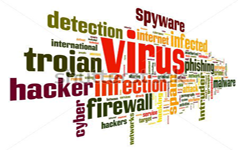De eenvoudige oplossing voor “There is an issue with Trusted Platform Module (TPM) data” is:
Je hoeft alleen maar op Y te drukken op het scherm om de tpm te wissen, druk daarna op de F1 of fn+F1 toets om verder te gaan met die instelling.
Start hierna je laptop/pc opnieuw op en daar ga je.
Je probleem is opgelost.
Bron: HP Community, klik hier voor het originele artikel
Wij zijn niet aansprakelijk voor eventuele schade aan uw pc of laptop door gebruik te maken van de gegeven oplossing, gebruik van deze oplossing is geheel op eigen risico..