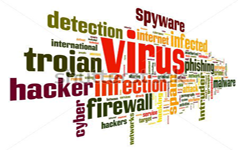WHAT VERSION OF WINDOWS DO I HAVE? CHECK IT YOURSELF!
Windows is one of the most popular operating systems for computers and laptops. Windows regularly releases new versions and also performs regular software updates. It is therefore completely understandable that you are wondering which version of Windows is currently installed on your PC or laptop. So is your PC running Windows, but you have no idea which version? In this blog post, we explain how you can find out for yourself! Read on and find out the answer to the question “what Windows version do I have?”.
Windows version control
Finding out which version of Windows is currently installed on your PC or laptop is very easy. By following the steps below, you will immediately find out which edition of Windows is installed on your PC and what the latest version is.
- Go to “Start” in the menu bar.
- Then click on “Settings.”
- Then click on “System.”
- Then click on “Info.”
- Go to Windows specifications
- Then you can check your Windows version at “Edition” and “Version”.
Does the heading under “Edition” say that your PC is not yet running on Windows 10 but on an older version such as Windows 8, Windows XP or Windows 7? Then it is definitely time to upgrade to a newer version of the Windows operating system.
Upgrade to the latest Windows version
Are you wondering what version of Windows you have because you want to make sure your PC is 100% up-to-date? Then you are already on the right track! Many people underestimate the importance of having a PC that is fully up-to-date and meets all security requirements.
Are you curious about the security of your PC? You can also see this through Start > Settings > System > About. At the top of the info page you can see how and if your PC is monitored and secured. Are there all green check marks here? Then there is nothing to worry about. Is this not the case? Then this could be because your PC still has an older Windows license or something is wrong with one of the following:
- Protection against viruses and threats
- Firewall and network security
- Managing apps and browsers
- Account security
- Device protection
By requesting your current Windows version, you can find out a lot about your PC. The specifications of your device will also give you the necessary information about the security and reliability of your PC. Want to make sure your PC is properly secured and will last as long as possible? Then you should upgrade it to the latest version of Windows 10. With us, you can choose from two different Windows 10 licenses, namely: Windows 10 Professional, Windows 10 home. Do you find it difficult to determine which version of Windows 10 you need? Then consult our Support! They will be happy to advise you and give you the information you need. This way you can be sure that you are purchasing the right Windows 10 license and that your PC is 100% protected and up-to-date.