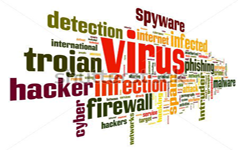As with every new Windows release, the operating system has undergone a complete redesign. The system is simpler, fresher and more intuitive to use. Microsoft hopes this complete rework will provide a faster and more powerful user experience.
But what exactly has changed?
There are subtle changes, such as a changed position of the Windows Start button and new widgets. And then there are the really big shifts, including an all-new Microsoft store.
Let’s dive in.

- Start Menu
The classic Start menu has undergone a complete change. You no longer find it in the lower left corner; it is now in an excellent central location. The former live tiles have also been replaced by icons – and you can pin any app to the taskbar
Plus, the Start menu shifts dynamically throughout the day so you never lose track of time.
- New Microsoft Store
Perhaps one of the biggest changes is an all-new app store. That essentially means a fresh redesign to make it easier to find and discover all your favorite apps. In addition, Adobe Creative Cloud, Microsoft Teams, TikTok, Notepad and Pain have all been added to the store.
- Renewed design
New Windows; new design. This time Microsoft has chosen a softer, rounded theme. The new design includes snap layouts. You will use this new feature when working with a lot of open windows. The option is no longer limited to half the screen. Windows 11 now lets you arrange your windows in different layout options.
- Not to be missed
Other features not to be missed are:
- Cumulative monthly security updates will be 40% smaller in scope than those for Windows 10.
- New file explorer, with windows with a rounded corner.
- Widgets are back: an AI-powered personalized feed updates throughout the day
- Enhanced gaming experience: Microsoft has promised the ultimate gaming experience. With DirectX 12 Ultimate enabled, you’ll enjoy the most immersive graphics you’ve ever experienced from a Windows system.
- Snap Groups lets you set up your screen exactly the way you want it
Windows 11 system requirements
Processors as of 2016-17
Support for TPM (Trusted Platform Module) required
Microsoft’s PC health check app tells you if your PC is supported
Microsoft says you can only install it on processors made from about 2016-17 and later – for Intel PCs of the 8th generation Core and above (plus certain Celeron, Pentium and Atom chips).
The stricter requirements are due to the security measures that processors have from that date, support for a TPM (Trusted Platform Module) is officially mandatory – although it seems possible to install it on older machines in the future (Microsoft is currently testing it on 7th generation Intel Core PCs, for example).
Also, you now need a Microsoft account to set up Windows 11 Home, although this is not the case for other versions.